We understand you might have some questions about our Enhancer app. Here are some of the most commonly asked questions and our answers to them.
Where can I access the Enhancer app?
The Enhancer app is available on Canva. Enhance and upscale your images directly within your design workflow on Canva by visiting https://www.canva.com/your-apps/AAFwZdIO55Q/enhancer
What type of images work best with Enhancer?
You can use any type of image, from photos to product images to Instagram posts.
What should I expect when using Enhancer?
When using Enhancer, you can expect a significant improvement in the quality and dimensions of your uploaded images. Our advanced AI algorithms will automatically upscale your images by up to 1000%, while also enhancing various quality aspects such as sharpness and contrast.
Can I choose the upscaling factor?
No, the upscaling factor is determined automatically by our Generative AI Algorithm. It takes into account various factors like the image's original size, dimensions, and quality, as well as whether face enhancement is needed or not. This ensures that each image is upscaled to its most optimal quality.
Are there limitations on the dimensions of images I can upload?
Yes, the maximum dimensions for images are 6000 x 6000 pixels. This limitation ensures optimal performance and quality output from our upscaling algorithms.
How long does it take to upscale an image?
The upscaling process is usually fast, typically taking only a few seconds. However, the exact time can vary based on server load and image complexity.
Is there a limit to how many images I can upload?
As of now, there is no set limit on the number of images you can upscale. However, we encourage users to utilize the service responsibly.
How secure is my uploaded image?
Your privacy is of utmost importance to us. All uploaded images are deleted within a maximum of 5 minutes after processing. We adhere to industry-standard security protocols and do not share or use your images for any other purpose.
Can I use Enhancer on mobile devices?
Yes, Enhancer is optimized for both desktop and mobile platforms.
I'm encountering an issue with the upscaling process. What should I do?
If you face any issues, make sure your image adheres to our recommended guidelines. For persistent problems, please contact our support team, and we'll be happy to assist you.
If you have further questions or need more information, don't hesitate to get in touch with us. We're here to help!